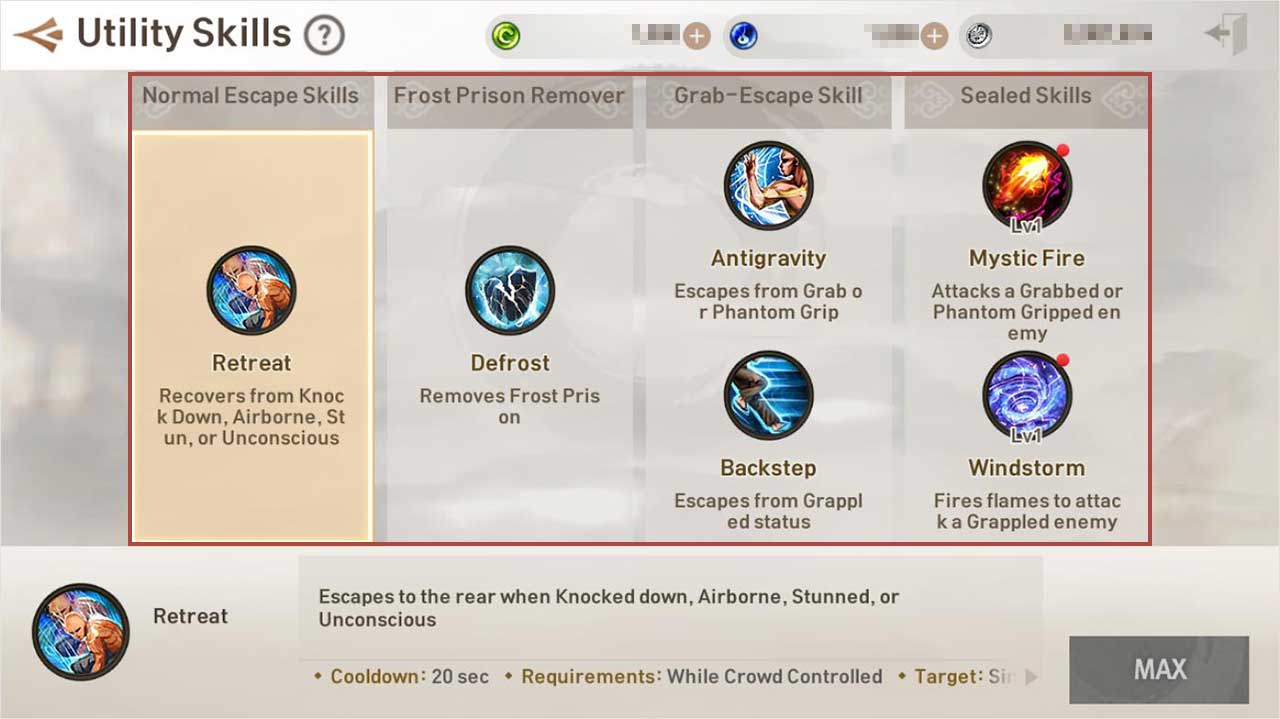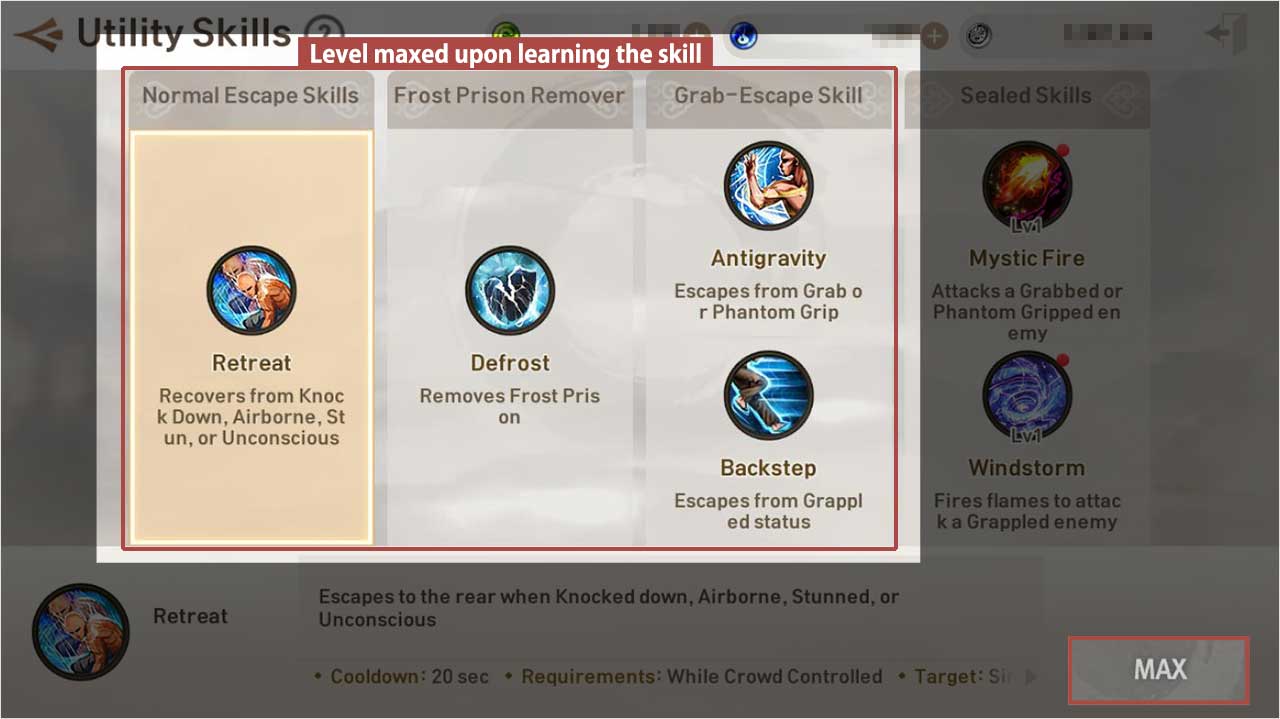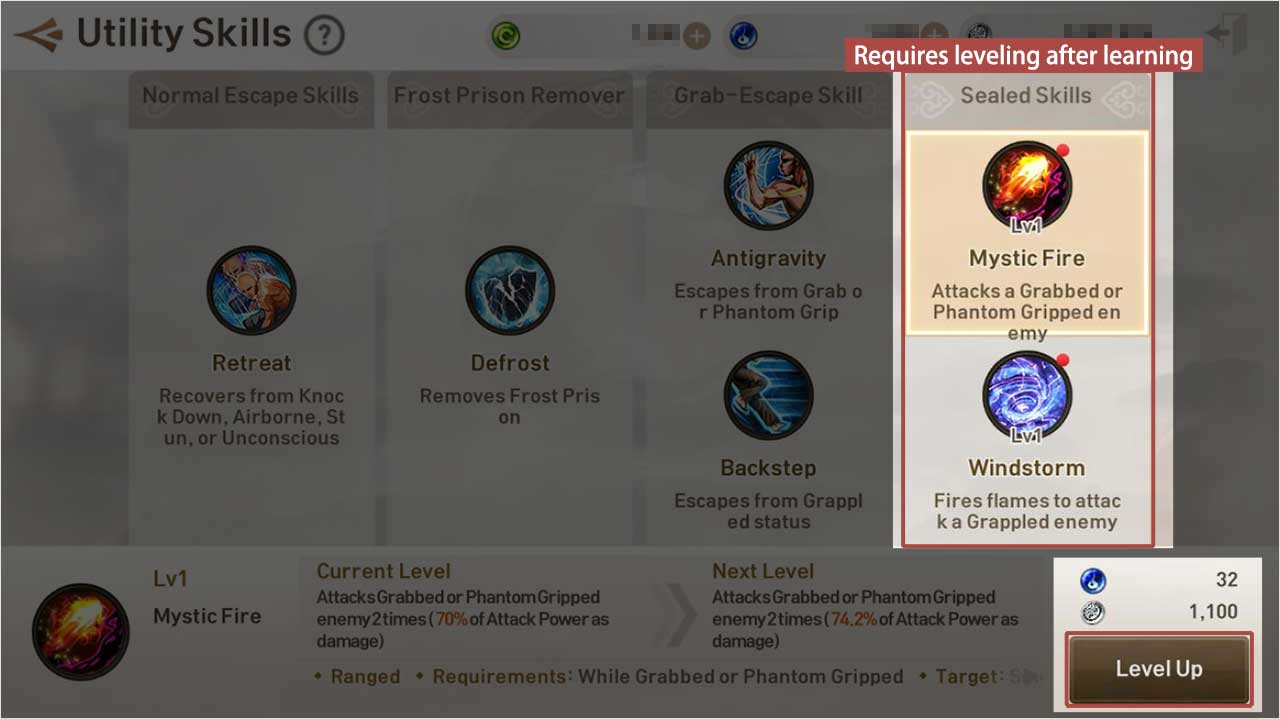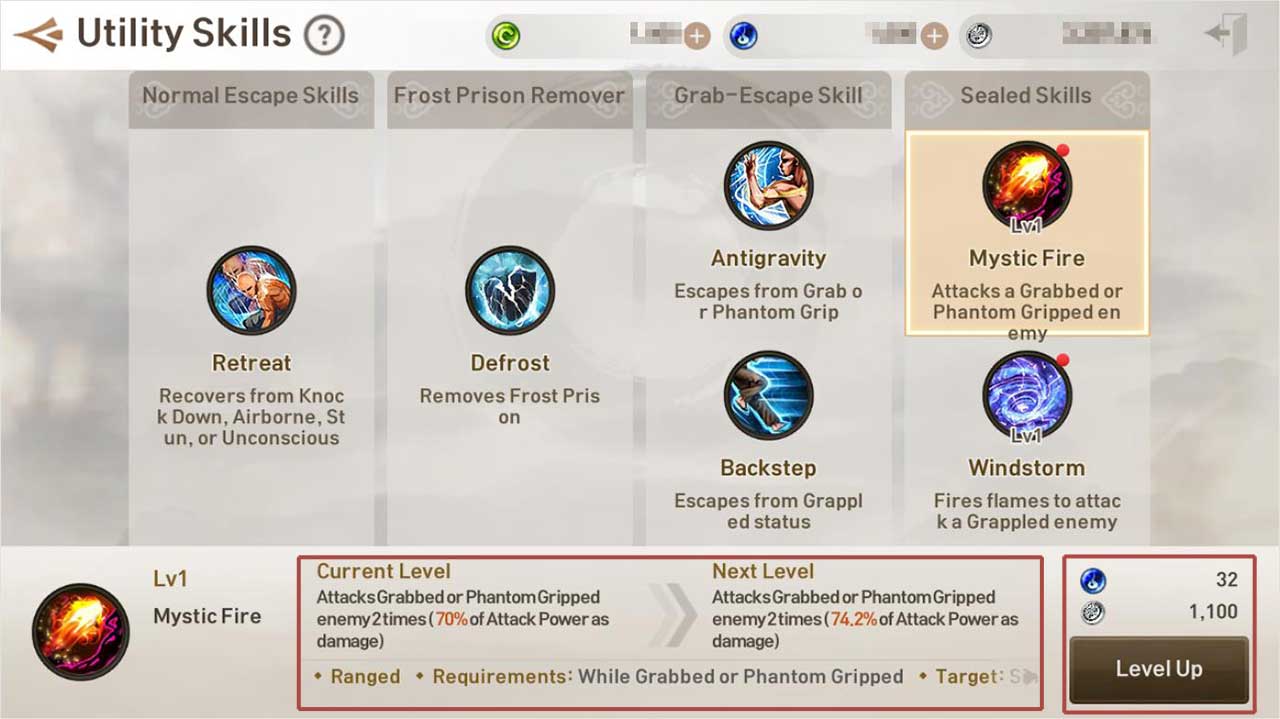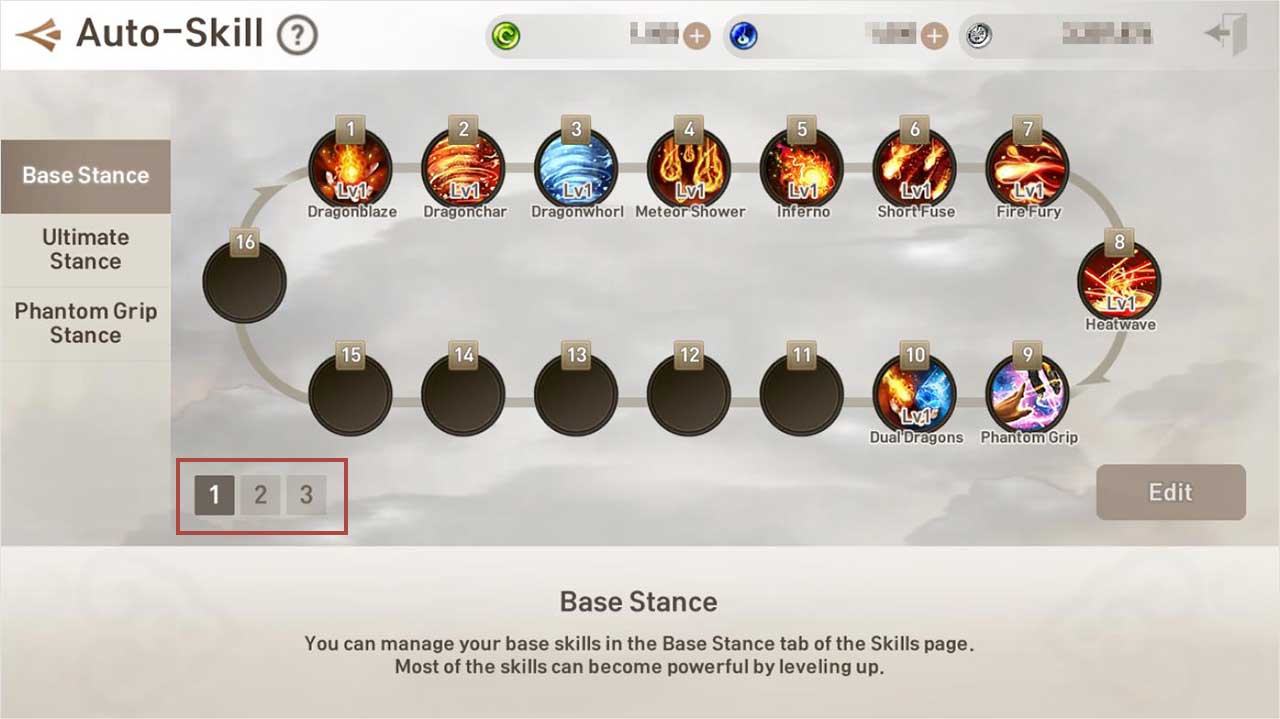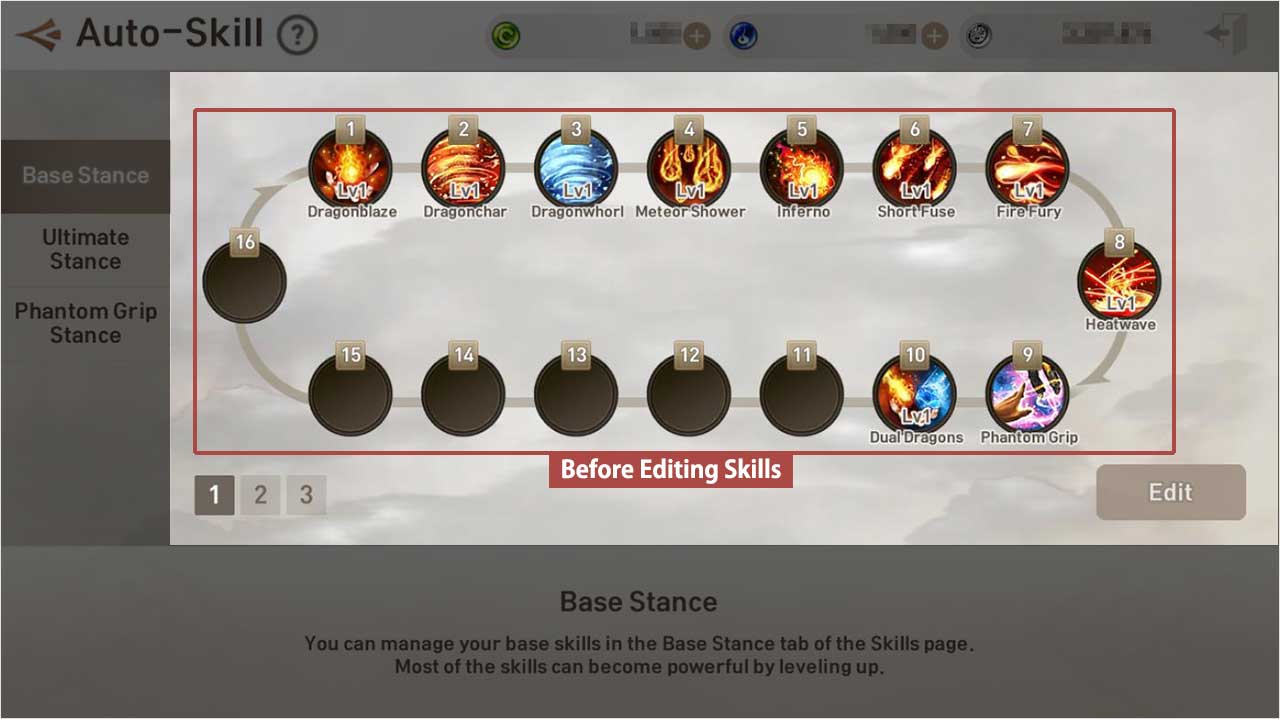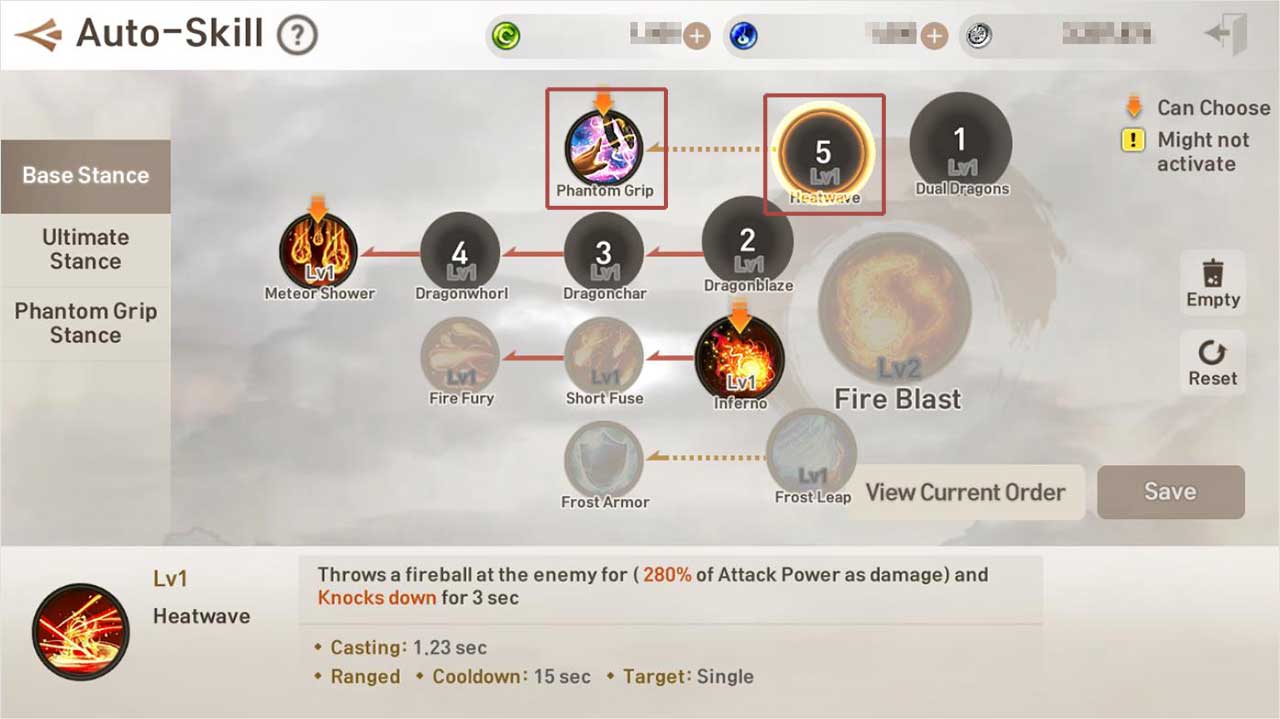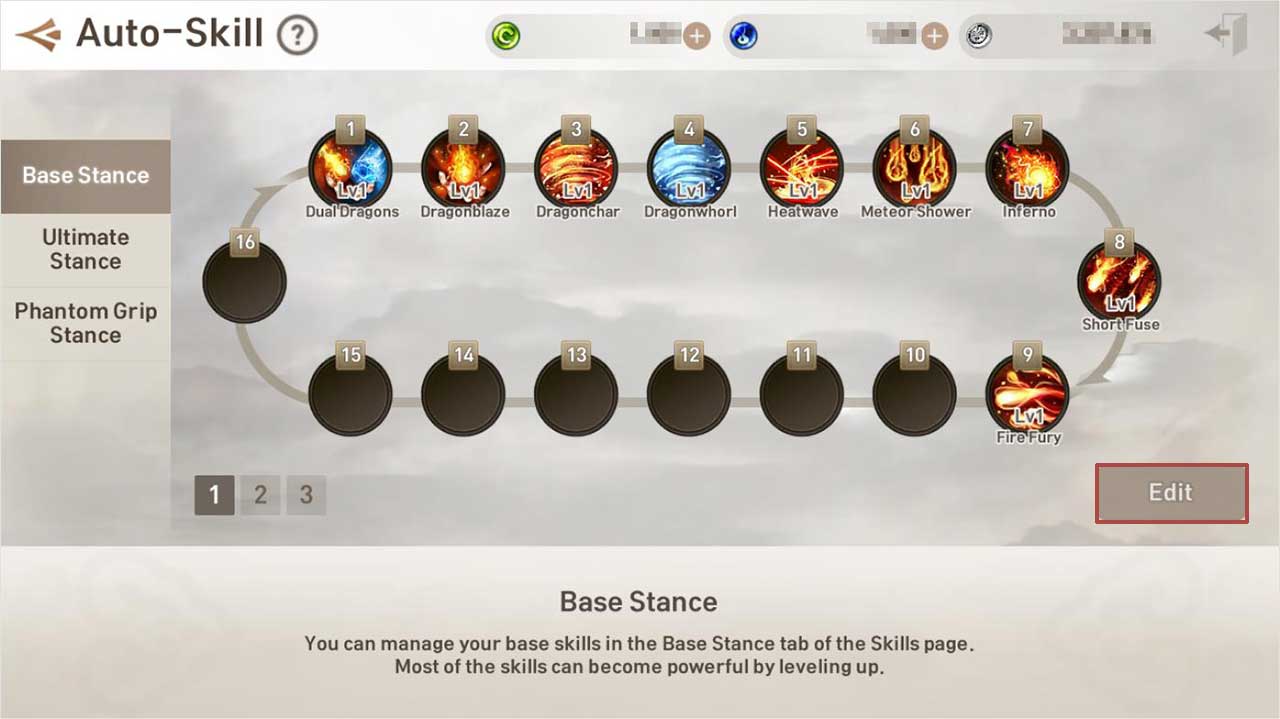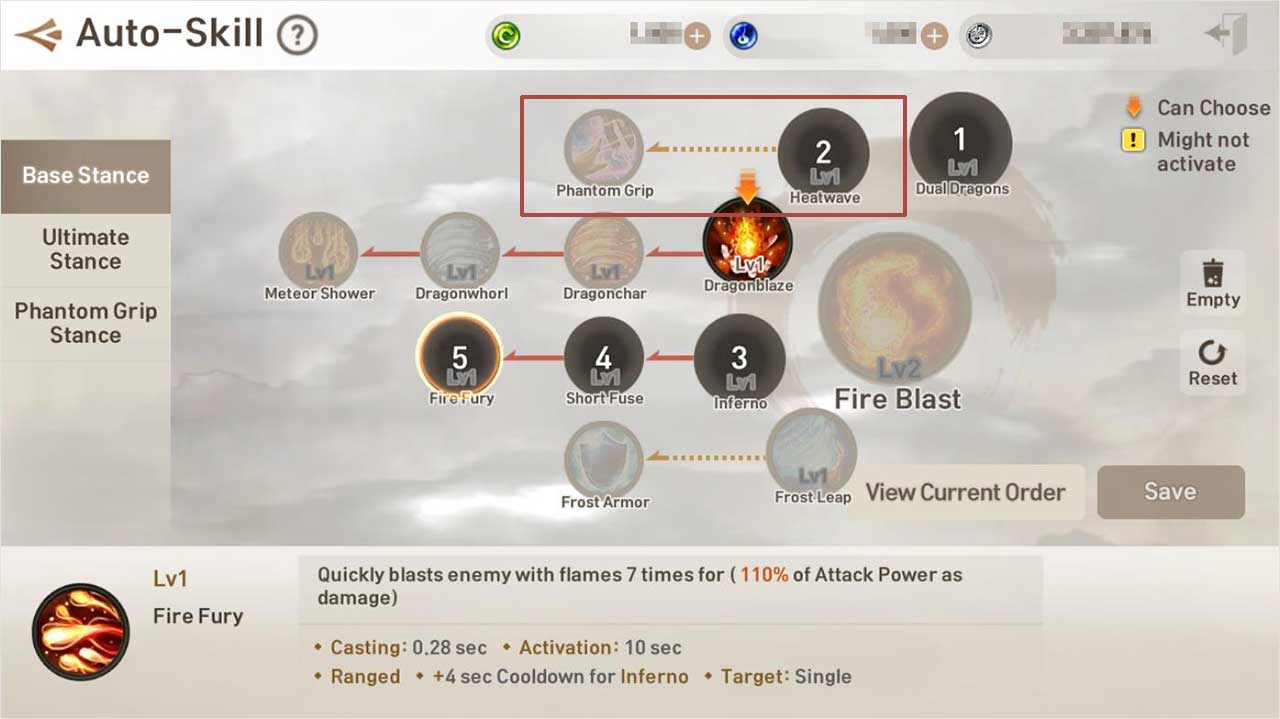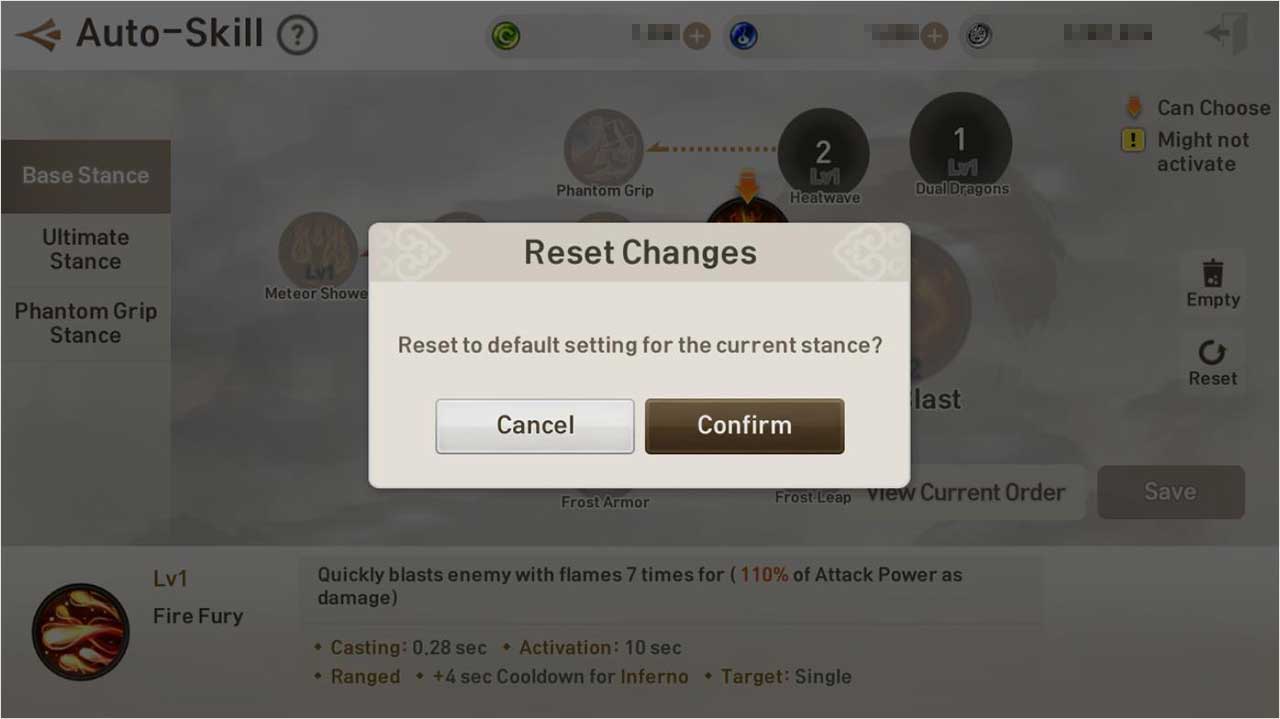Jin Race
Jin, descendants of the Black Tortoise. They are characterized by their intelligence, diligence, curiosity, and most importantly of all - tenacity!
*Blade Masters have a wide range of attack and block skills. Even ranged enemies pose no threat for them, as they can quickly close the gap between their targets. If you want a versatile and well-rounded class, the path of the Blade Master is for you.
*Kung Fu Masters Have powerful combination attacks to counterattack or force their opponents into submission to render them defenseless. If you think can take on a challenge, the path of the Kung Fu Master is for you.
Lyn Race
Lyn, descendants of the Kirin. With their innately acute senses, they can overcome any physical disadvantage they might have against other races.
*Force Masters can deal heavy ranged damage, attacking multiple targets at a distance. If you want to use dazzling skills against a large group of enemies, the path of the Force Master is for you.
Yun Race
Yun, descendants of the graceful Fenghuang, a mythical bird. Comprised of only females, they are a mystical race attuned to nature.
*Blade Masters have a wide range of attack and block skills. Even ranged enemies pose no threat for them, as they can quickly close the gap between their targets. If you want a versatile and well-rounded class, the path of the Blade Master is for you.
*Force Masters can deal heavy ranged damage, attacking multiple targets at a distance. If you want to use dazzling skills against a large group of enemies, the path of the Force Master is for you.
Gon Race
Gon, descendants of the Dragon. They value courage and strength, but can be quite intimidating to other races due to their destructive nature.
*Kung Fu Masters Have powerful combination attacks to counterattack or force their opponents into submission to render them defenseless. If you think can take on a challenge, the path of the Kung Fu Master is for you.
*Destroyers may be slow, but are formidable melee fighters, nonetheless. They can grab staggered enemies and even protect themselves with iron armor. If you wish to wielda giant axe against your enemies, the path of the Destroyer is for you.
The Beginner's Guide offers additional help after you've read the Initiate's Guide!
──────────────────────────────
【Table of Contents】
1. Managing Stamina
2. Character Strengthening
3. Equipment
4. Things to Enjoy
──────────────────────────────
Blade & Soul Revolution Tip #1:
Managing Stamina.
1) Changes to Stamina value lead to slight differences in overall status.
① Try keeping stamina at Medium or higher. More rewards are available during hunting if stamina is recovered beforehand.
- Buffs that increase miscellaneous XP Gain won't negatively affect how much Stamina is consumed, even if XP Gain is increased.
② Upon Stamina reset, only 60 points of the remaining 200 stamina to recover can be used to reach Medium status.
2) Pets that can decrease stamina consumption can be summoned.
- The Pet Pod meter will decrease when a Pet is summoned. Use a Pet Pod item to restore the meter.
3) Stamina is only recovered in Villages, Clan Halls, and when the character is offline. Stamina recovery is automatic when a character steps into a village or the Clan Hall.
- Stamina will be deducted from the stamina gauge. Using an Incense Burner in the Clan Hall will speed up Stamina recovery.
Blade & Soul Revolution Tip #2:
Character Strengthening.
1) There are missions for each Reputation Rank. Completing these missions will increase your rank, and you can receive stats as rewards.
2) Learning Passives or increasing passive levels will increase character stats.
① Essences of Passivity and Silver are required to learn or level up Passives.
② New passives are available upon reaching specified character levels.
- The passives menu unlocks at Lv. 20.
- Specific passives can be learned upon reaching Levels 50, 100, 150, and 200.
Blade & Soul Revolution Tip #3: Equipment.
1) Equipment stats will be applied to the character when equipped.
① There are various options available for equipment: Reforge Options, Special Options, Set Bonuses, etc.
② Reforge Options can be changed via reforging equipment, and the number of changeable options differs based on equipment grade.
③ Special Options activate when equipment is enhanced to +10 or higher.
④ Set Bonuses activate when multiple items in a particular set are equipped at once. (Accessories / Soul Shields)
2) There are different attributes for each type of equipment, such as PvP, Attack, Defense, and Hunt types. Choose equipment to match your current goal.
① Each attribute type has different options and base stats.
♠ Utilize equipment attributes and options to match your current goals efficiently.
Blade & Soul Revolution Tip #4:
Things to Enjoy.
1) Faction Battlefields and Disputed Territories offer PvP on a greater scale, where factions can fight against each other.
① You may choose a Faction after completing The Call of the Warring Factions quest.
② Obtain Faction Points through these faction battles and increase your Faction Rank.
- Different stat buffs are available based on Faction Rank.
③ Obtain various items by processing the Soulstones you get from the Faction Battlefield and Disputed Territories.
2) Enjoy activities exclusive to Clans.
① Place furniture in the Clan Hall to grant buffs to all clan members.
② Additional quests are only available for Clan Members! Take on Clan Challenges.
③ Clan Dungeons are exclusive and only available to members of a clan.
3) Experience the thrill of conquering dungeons!
① Dungeons can be entered after completing Step Quests.
② Step Quests are available between acts of the Main Quests.
③ Dungeons have higher grade equipment and equipment designs compared to normal fields.
4) Rewards are available for defeating Field Bosses.
- Items and Reputation can be obtained by defeating Field Bosses, located in certain areas out in the field.
5) Fight to prove your strength in the Arena through Solo (1v1) and Team (2v2) Matches.